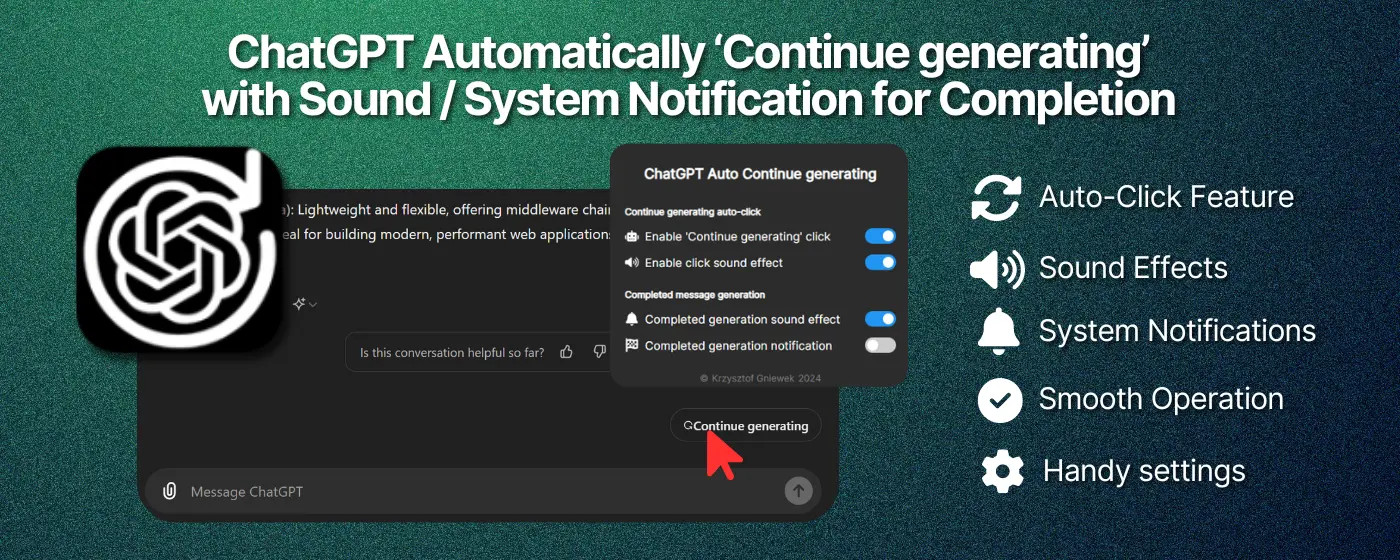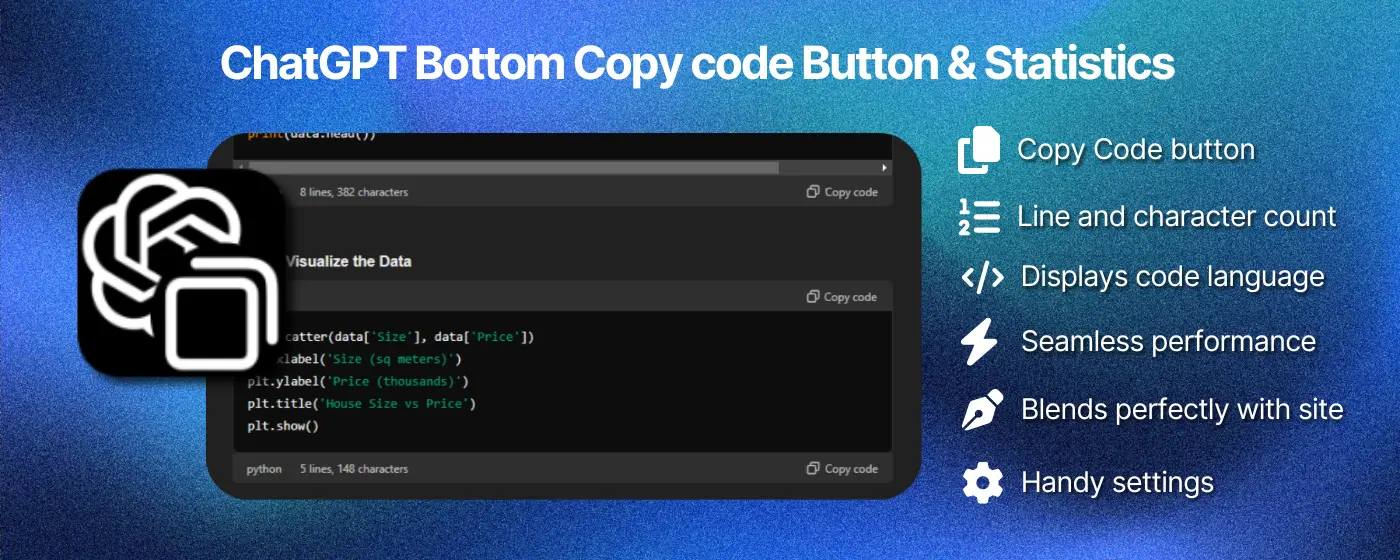ChatGPT Conversation Tree Graph Visualizer - Browser Extension
ChatGPT Conversation Tree Graph Visualizer: Dynamic & Interactive History - Browser Extension for ChatGPT
v1.2Featured4.51300+
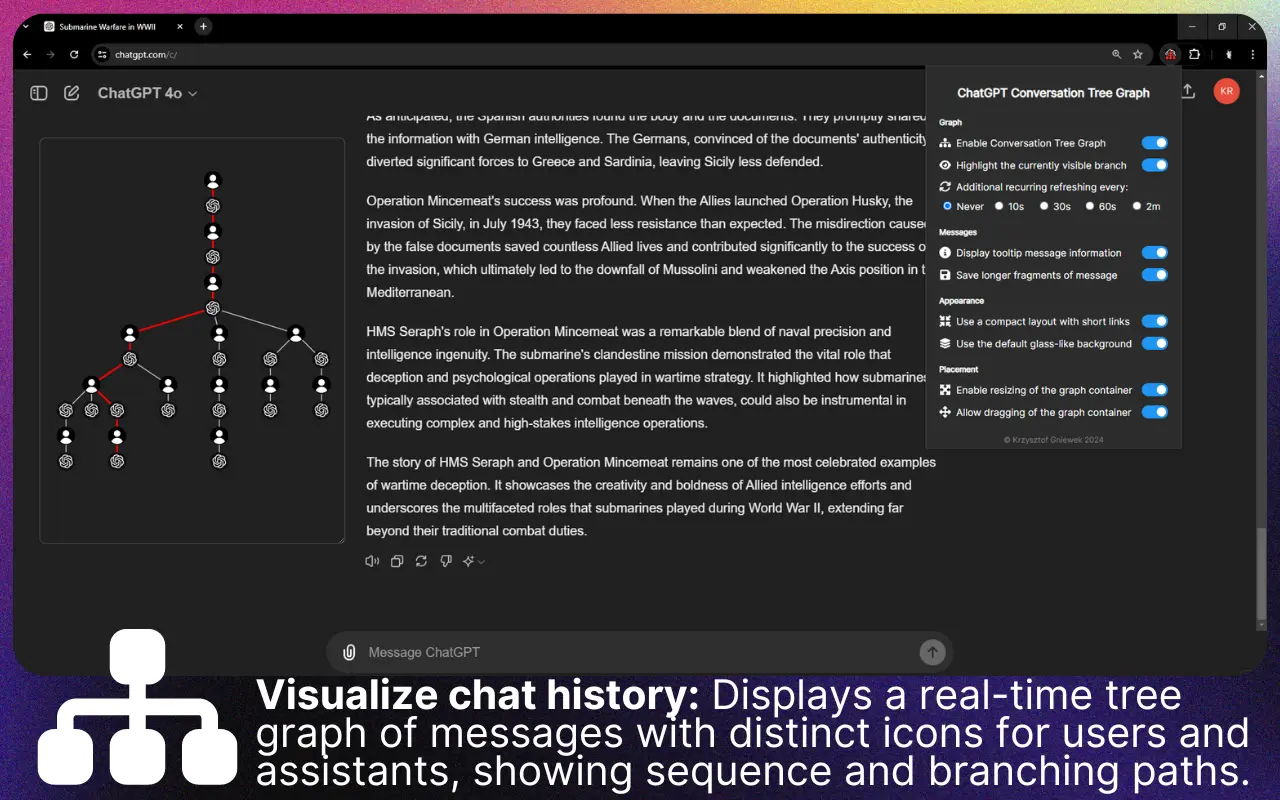
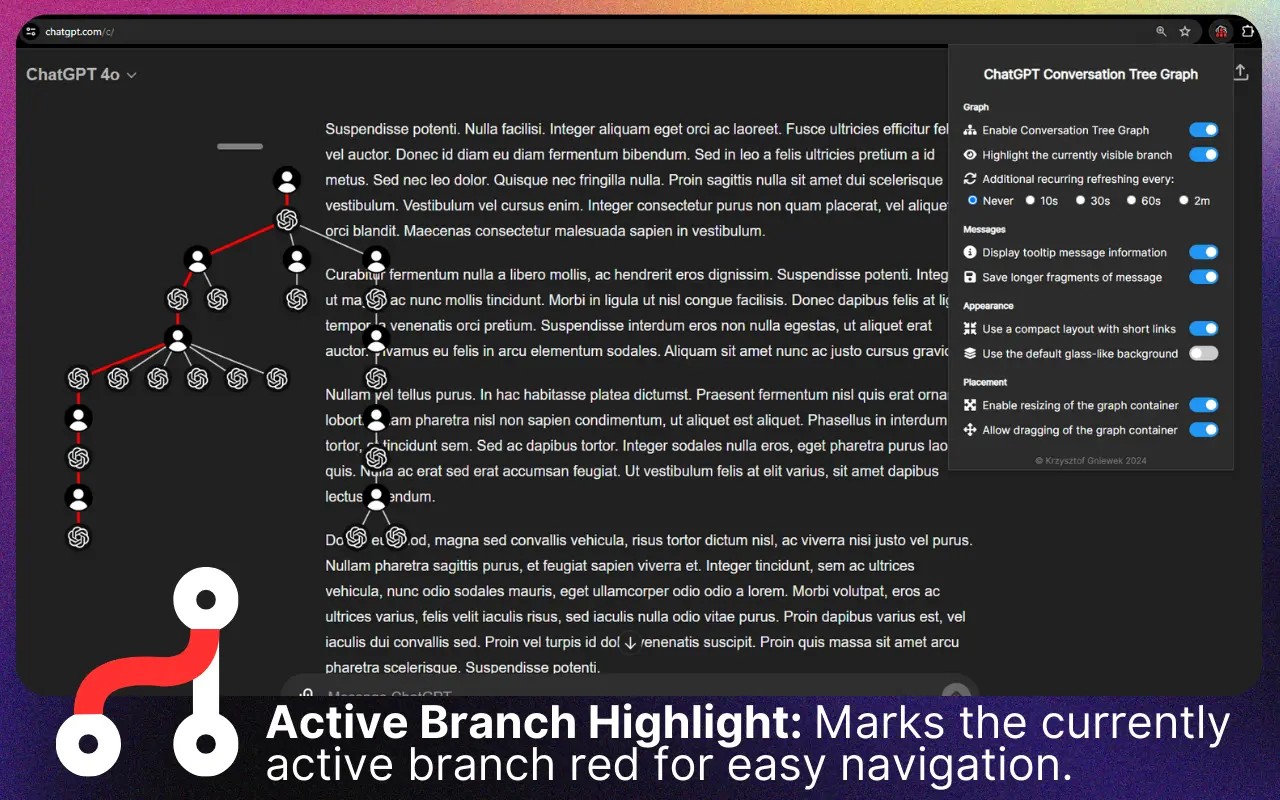
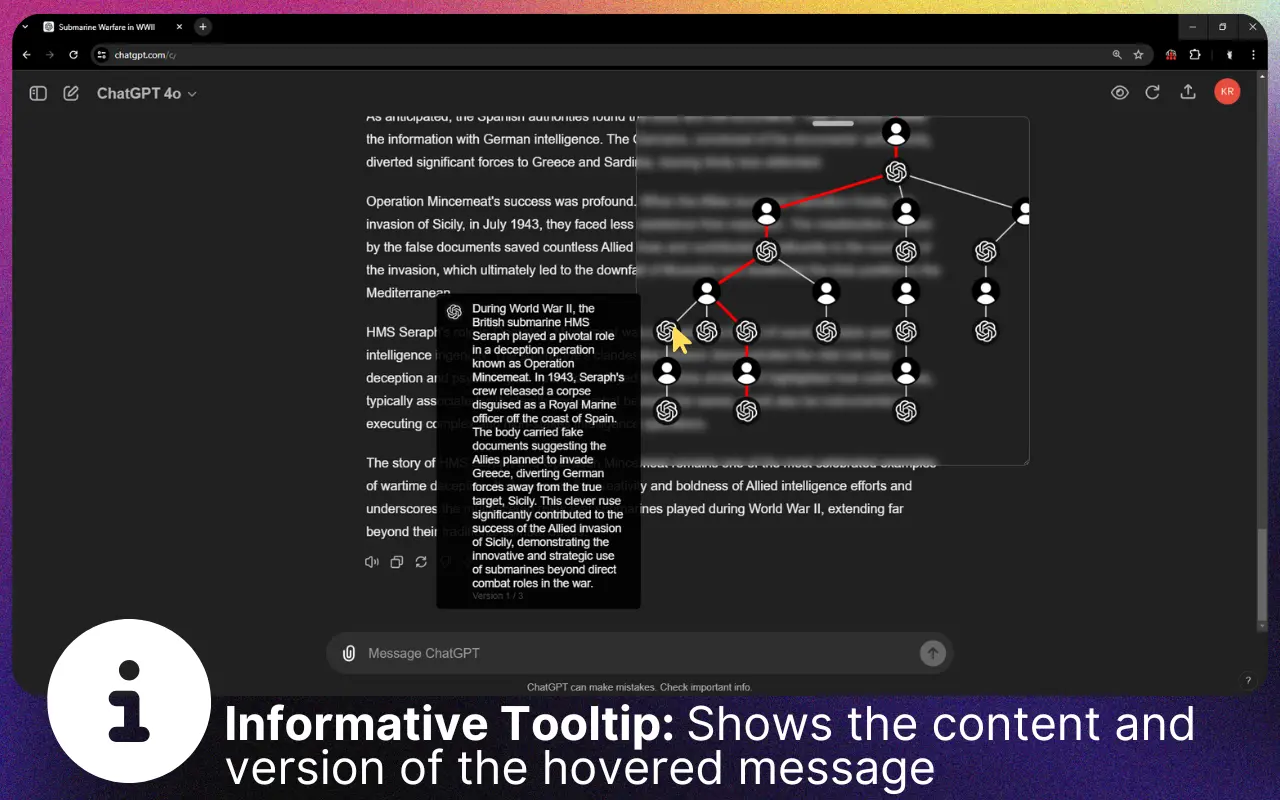
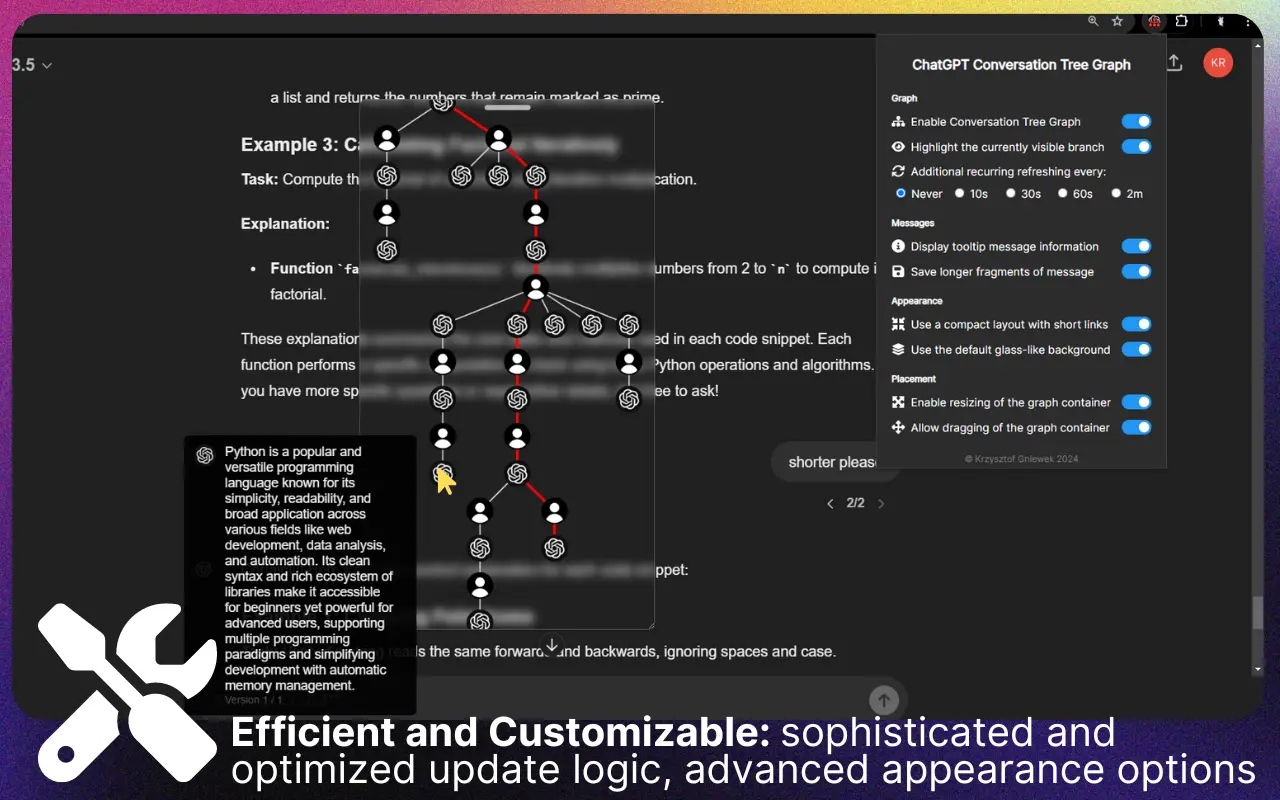
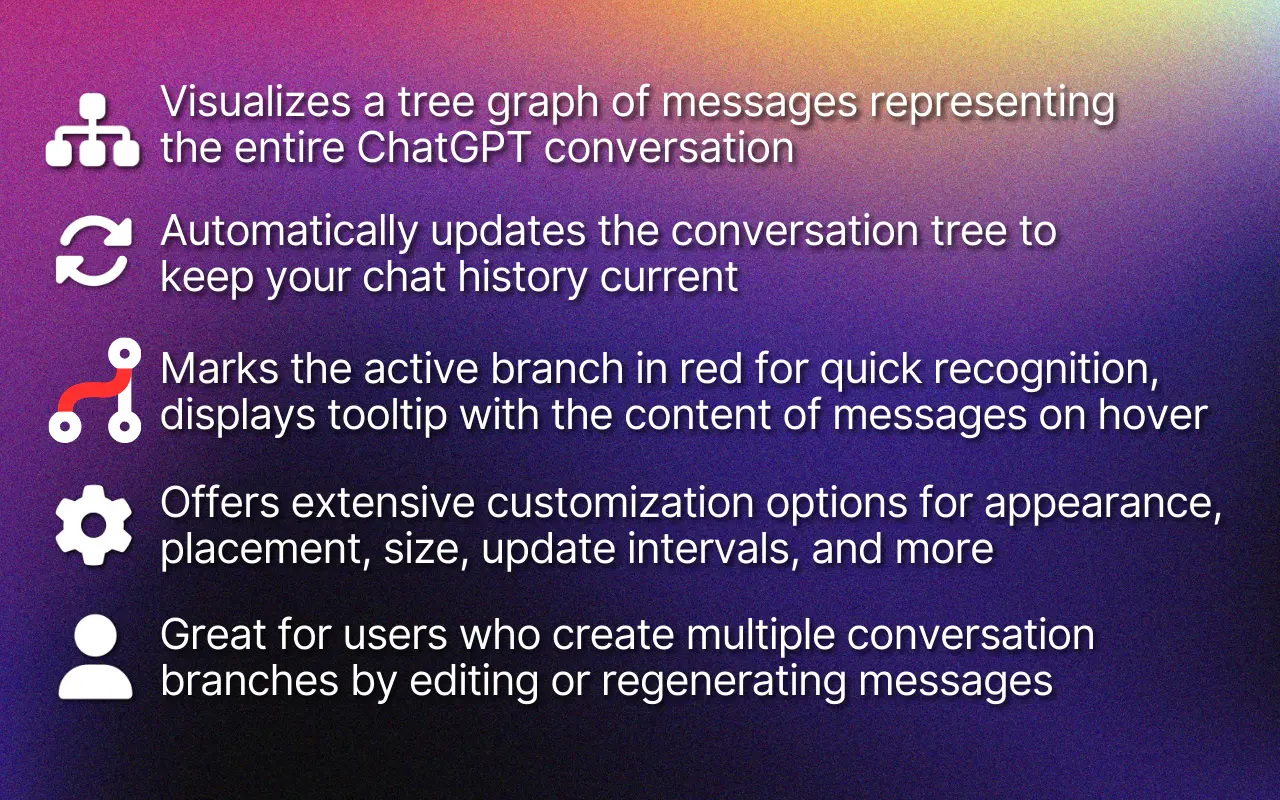
This extension enhances your ChatGPT experience by adding a dynamic conversation tree graph, visually mapping out chat history with branching paths and live updates. See how messages evolve in real-time, with the currently visible branch highlighted for easy navigation.
Dynamic Conversation Tree:
Visualizes chat history with distinct icons for user & assistant, showing the sequence & branching paths live.
Visualizes chat history with distinct icons for user & assistant, showing the sequence & branching paths live.
Highlights Visible Branch:
Highlights the currently visible branch in red, helping you stay oriented in long threads.
Highlights the currently visible branch in red, helping you stay oriented in long threads.
Hover Over Nodes for Tooltips:
Displays a tooltip containing the text content, version, and sibling count of the associated message.
Displays a tooltip containing the text content, version, and sibling count of the associated message.
Customizable Options:
Easily switch the extension, graph, and branch highlight on/off with a wide range of customization options.
Easily switch the extension, graph, and branch highlight on/off with a wide range of customization options.
Resize and Move the Container:
Position the graph anywhere on the ChatGPT website for optimal viewing & adjust its location to suit your workflow
Position the graph anywhere on the ChatGPT website for optimal viewing & adjust its location to suit your workflow
Zoom and Drag the Graph:
Explore the chat structure in greater detail, and smoothly navigate through all branches for easy exploration.
Explore the chat structure in greater detail, and smoothly navigate through all branches for easy exploration.
Sophisticated Update Logic:
The graph auto-refreshes after specific user interactions and changes to reflect new messages and branches.
The graph auto-refreshes after specific user interactions and changes to reflect new messages and branches.
Smooth & Efficient Performance:
Integrates seamlessly with ChatGPT, updating only on key changes to conserve resources.
Integrates seamlessly with ChatGPT, updating only on key changes to conserve resources.
Perfect for:
frequent ChatGPT users needing an efficient and organized way to track detailed conversation history visually.
frequent ChatGPT users needing an efficient and organized way to track detailed conversation history visually.
What Users Are Saying
Reviews from Chrome Web Store, Product Hunt, and more.
“An excellent and much-needed tool. As an improvement, it would be nice to be able to click on an icon in the tree, and then be taken to the corresponding message.”
Steven Van Vaerenbergh★★★★★
10 Sept 2024
“Hi! this seems like a potentially very useful extension,however when i open the chat interface on Openai, it doesnt show the pop up? how do i get the conversation tree to apear?”
WilsenPS★★★★★
5 Oct 2024
“”
Rui Chen★★★★★
1 Nov 2024
| The graph and highlighted branch are updated every time: | |
| ➊ | The tree container is toggled visible |
| ➋ | User clicks the "Update Tree" button |
| ➌ | Conversation is switched and the URL changes |
| ➍ | Visible branch of conversation or message version changes |
| ➎ | Changes in the DOM indicating new messages in the chat |
| ➏ | Additional periodic updates based on user settings (reserve) |
| Added buttons to top-right of ChatGPT | |
| ➊ | Toggle visibility of graph container |
| ➋ | Manually initiate update of the graph |
| Popup Settings | |
| ➊ | Enable Conversation Tree Graph |
| ➋ | Highlight the currently visible branch |
| ➌ | Additional recurring refreshing |
| ➍ | Display tooltip message information |
| ➎ | Save longer fragments of messages |
| ➏ | Use a compact layout with short links |
| ➐ | Use the default glass-like background |
| ➑ | Enable resizing of the graph container |
| ➒ | Allow dragging of the graph container |
This extension does not collect, store, or transmit any personal data from users. All data related to the extension's functionality is stored locally on the user's device and is not shared with any third parties. The extension uses local storage to save user preferences settings and conversation data, ensuring a personalized experience each time it is used. No information is sent to external servers, and all processing occurs on the user's device.
| Host Permissions: The extension requires host permissions for the ChatGPT website to interact with its DOM elements. This interaction is essential for extracting message data, inserting visualization elements, monitoring new messages, toggling the visibility of the graph container, and updating the conversation tree graph. No data is collected or transmitted from the user's browsing activity. | |
| Storage: The extension requires storage permission to save user settings locally, including enabling/disabling the conversation tree graph, tooltip settings, update intervals, and customization options for appearance and placement. This ensures a personalized experience, with preferences like tooltip visibility, container resizing, and background styles stored locally. |
| Note: The 'additional periodic updates based on user settings' feature (➏) was implemented before updates were triggered by changes in the DOM indicating new messages in the chat (➎). Essentially, it is a leftover from earlier versions. Given that primary user interactions (➊-➎) generally keep the graph and active branch highlight up-to-date, this feature is now mostly redundant. |
Background image by Freepik