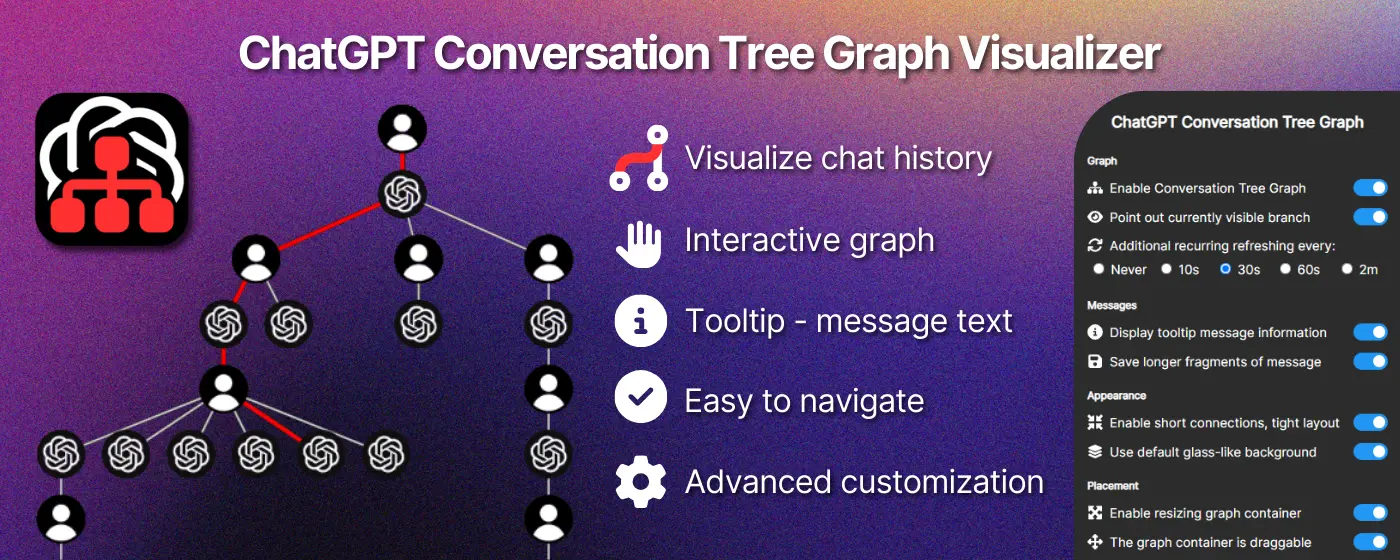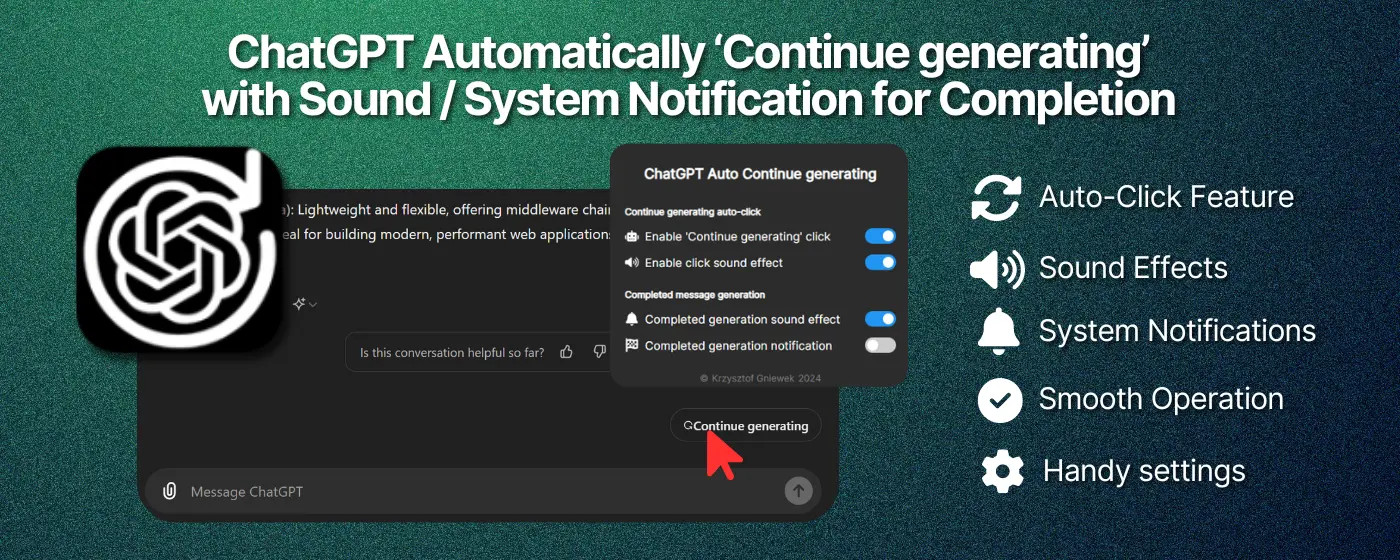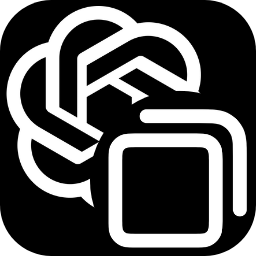
ChatGPT Bottom Copy Code Button & Statistics - Browser Extension
ChatGPT Bottom Copy Code Button & Statistics - Browser Extension for ChatGPT
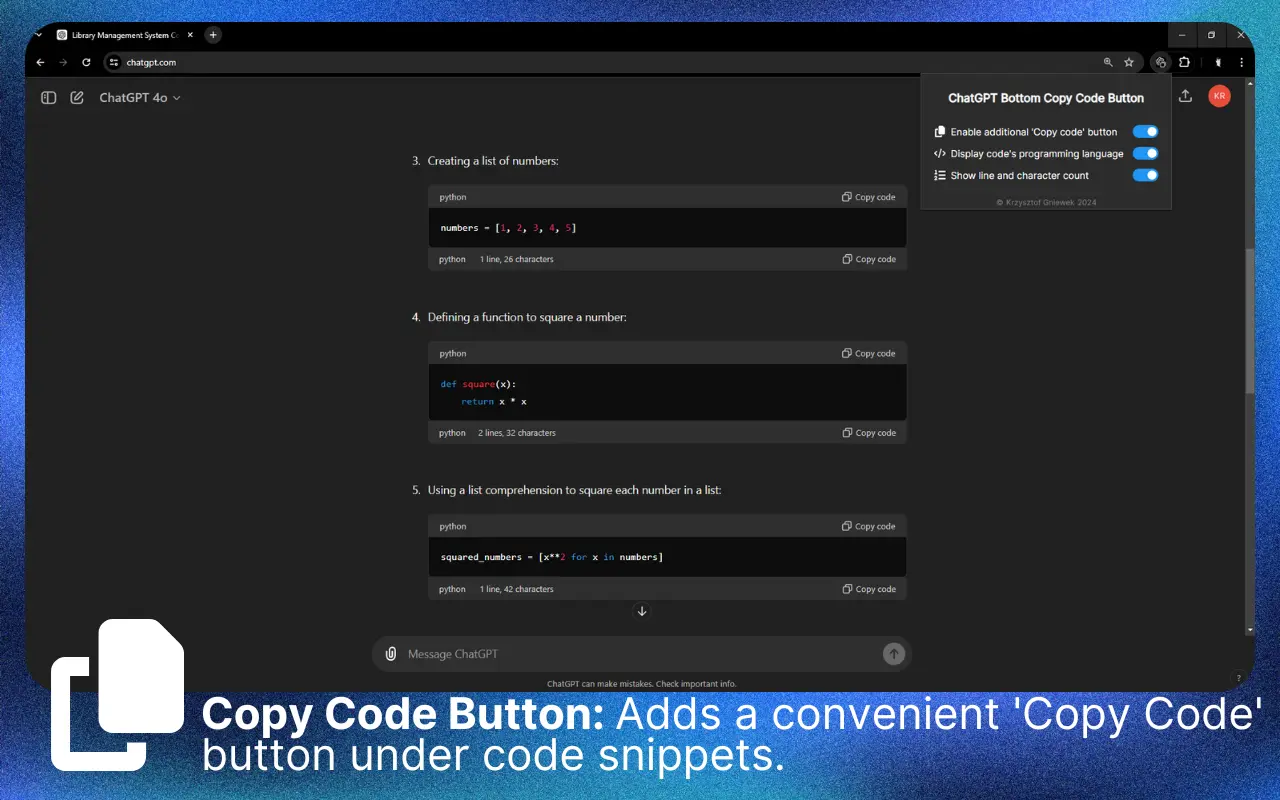
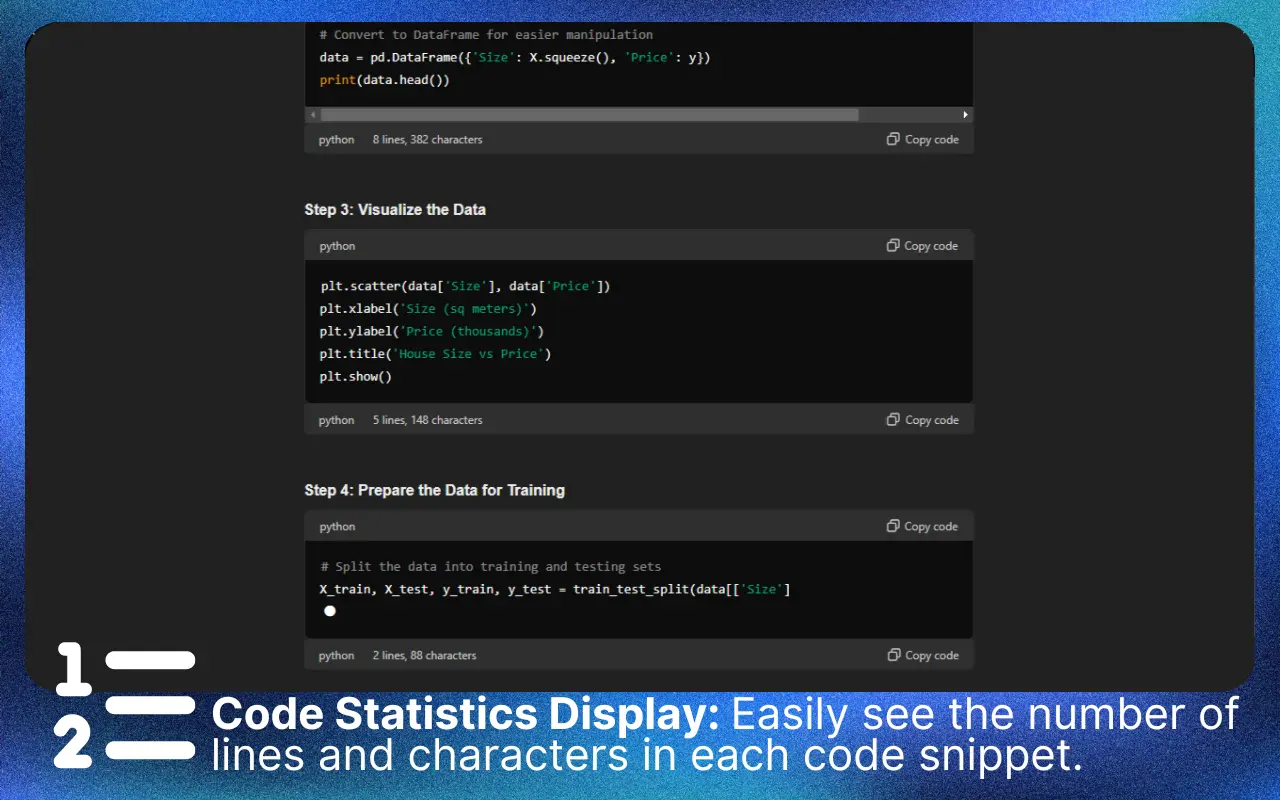
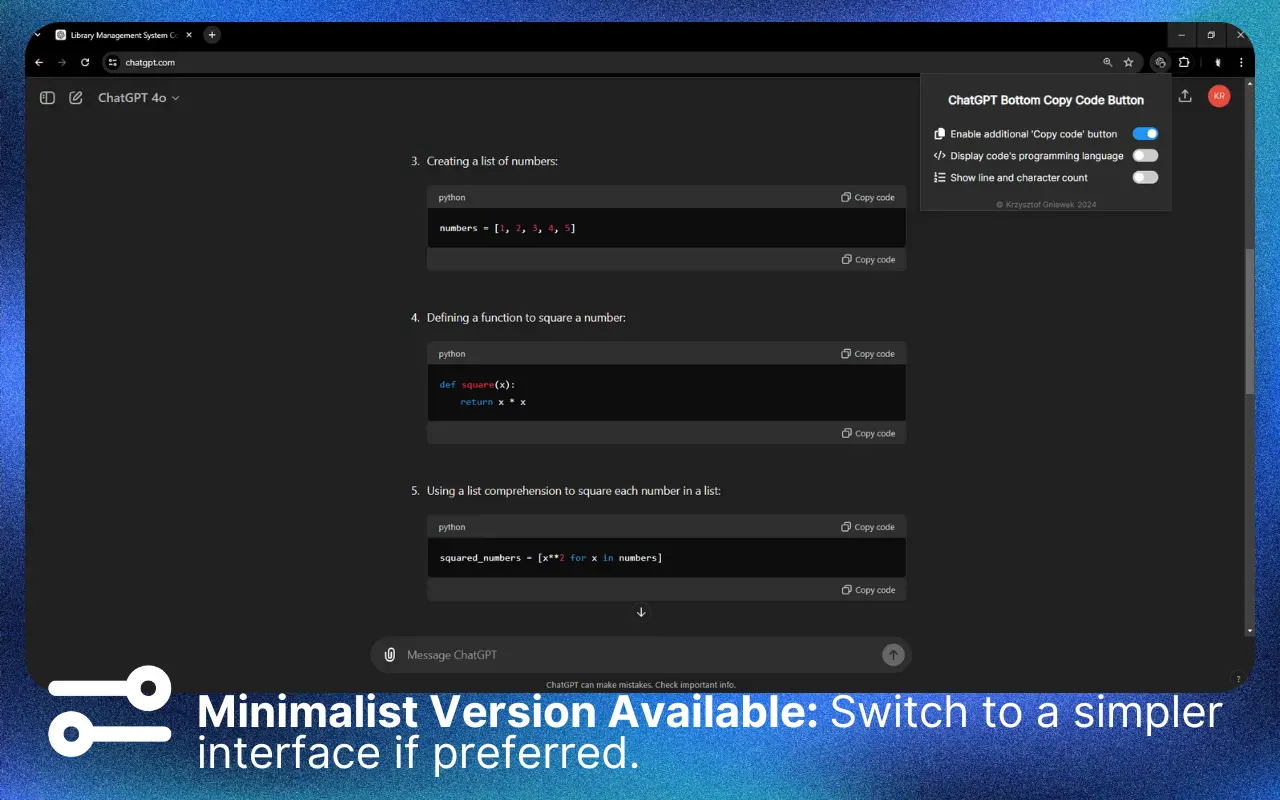
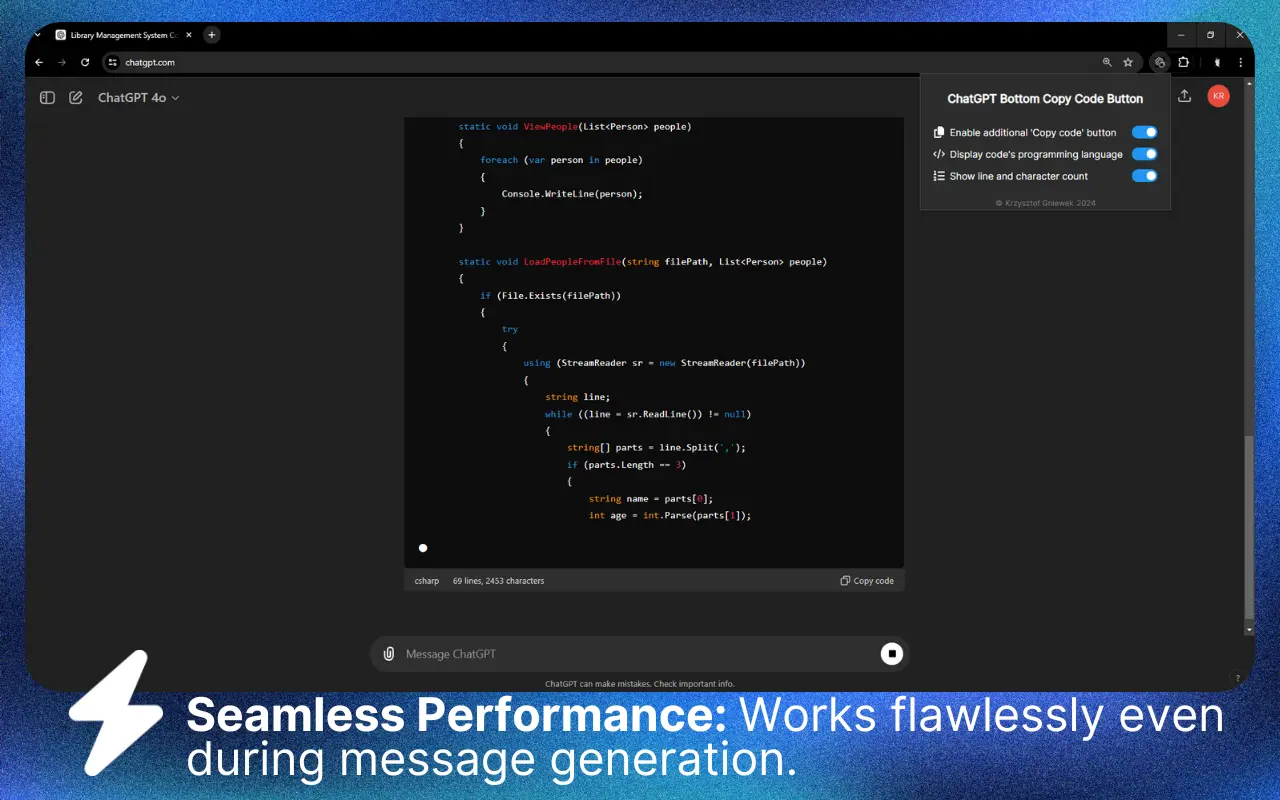
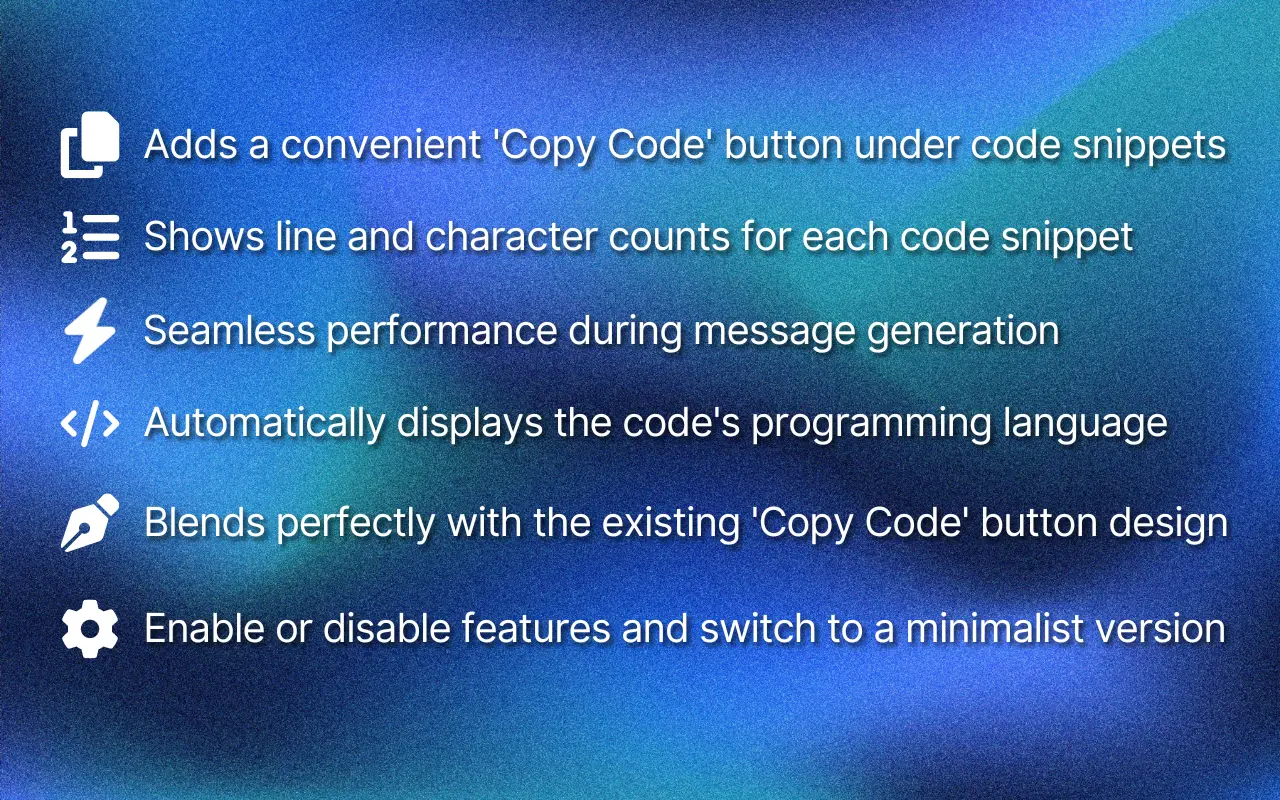
This tool adds a 'Copy Code' button below code snippets, making it easier to copy and use code examples without scrolling all the way to the top. Ideal for those needing a more efficient way to handle code snippets, this feature saves time and helps avoid performance issues when generating long messages and scrolling. Additionally, it can display code statistics, showing the number of lines & characters in each snippet.
Adds a 'Copy Code' button to the bottom of all snippets for easy copying
Shows the number of lines and characters while code is generated.
Automatically identifies and shows the programming language.
Easily toggle the bar and code statistics through the extension popup.
Blends perfectly with the website’s design, matching the original button.
Works flawlessly under all conditions, even during message generation.
What Users Are Saying
Reviews from Chrome Web Store, Product Hunt, and more.
“Congratulations on the launch! This is one of the times when it feels like this should be just built into ChatGPT at this point :) Great idea and implementation.”

“Useful !! Thankyou So Much !!!!”
“Impressed by how seamlessly this extension integrates with the website’s design. The live code statistics also a great addition.”

“Work great !!”
“What a life saver !!!! thanks. July 14th 2024”
“Wow, this is such a game-changer, @krzysztofgniewek! The 'Copy Code' button idea is super helpful—no more scrolling to the top! And those live code stats? Genius! 🎉 Really impressed by how seamless it integrates into the design. Can't wait to see how this speeds up my workflow.”

“LOVE IT”
“Your seamless integration with the website’s design is impressive. It feels like a natural part of the interface”

“Nice!”
“Why hasn't OpenAI added this 😭🙏 Thanks for filling a gap!”

“Integration with ChatGPT and live statistics is a step up. It looks like a more refined tool for coding help compared to others!”

“Works perfect! This should be standard! Thank you!”
| Host Permissions: The extension requires access to the ChatGPT page to insert the 'Copy Code' button and display code statistics. No data is collected or transmitted from the user's browsing activity. | |
| Storage: This permission is needed to save the user's preferences for enabling/disabling the additional copy bar and code statistics, ensuring a personalized experience. |