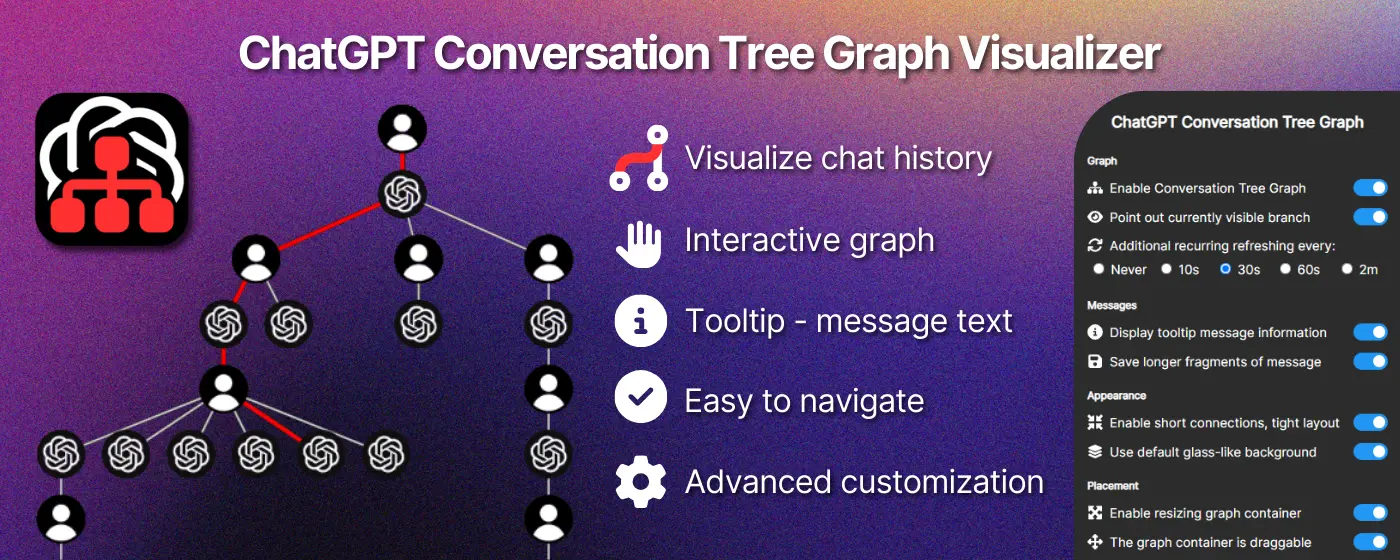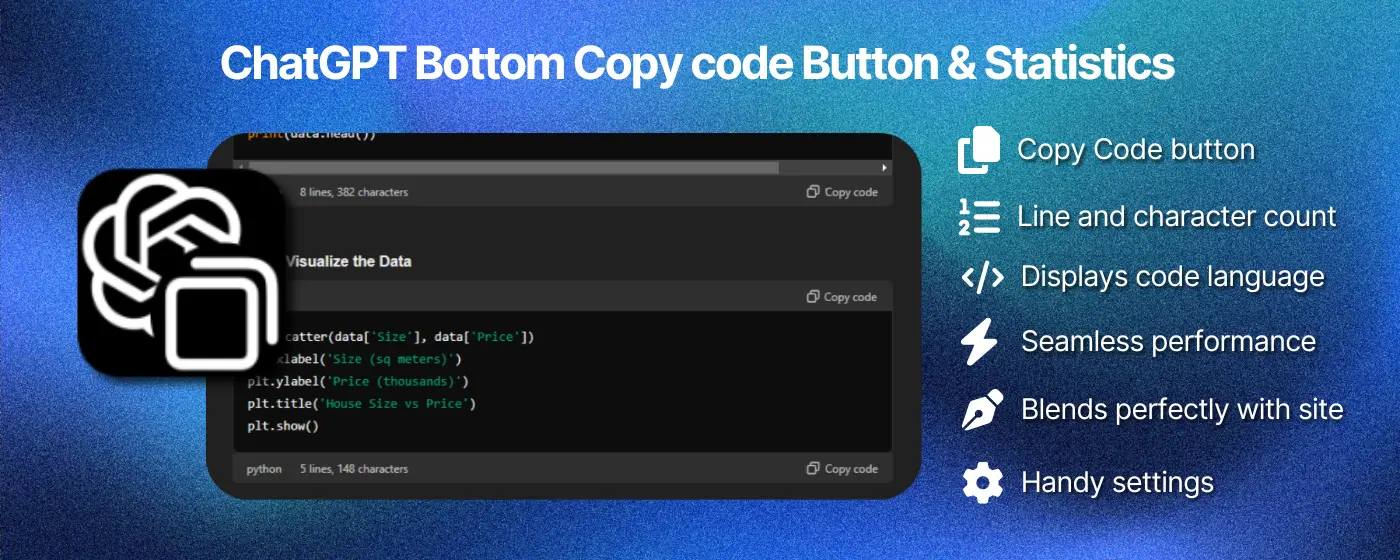Automatically 'Continue generating' with Notification Browser Extension
Automatically 'Continue generating' with Message Generation Completion Notification - Browser Extension for ChatGPT
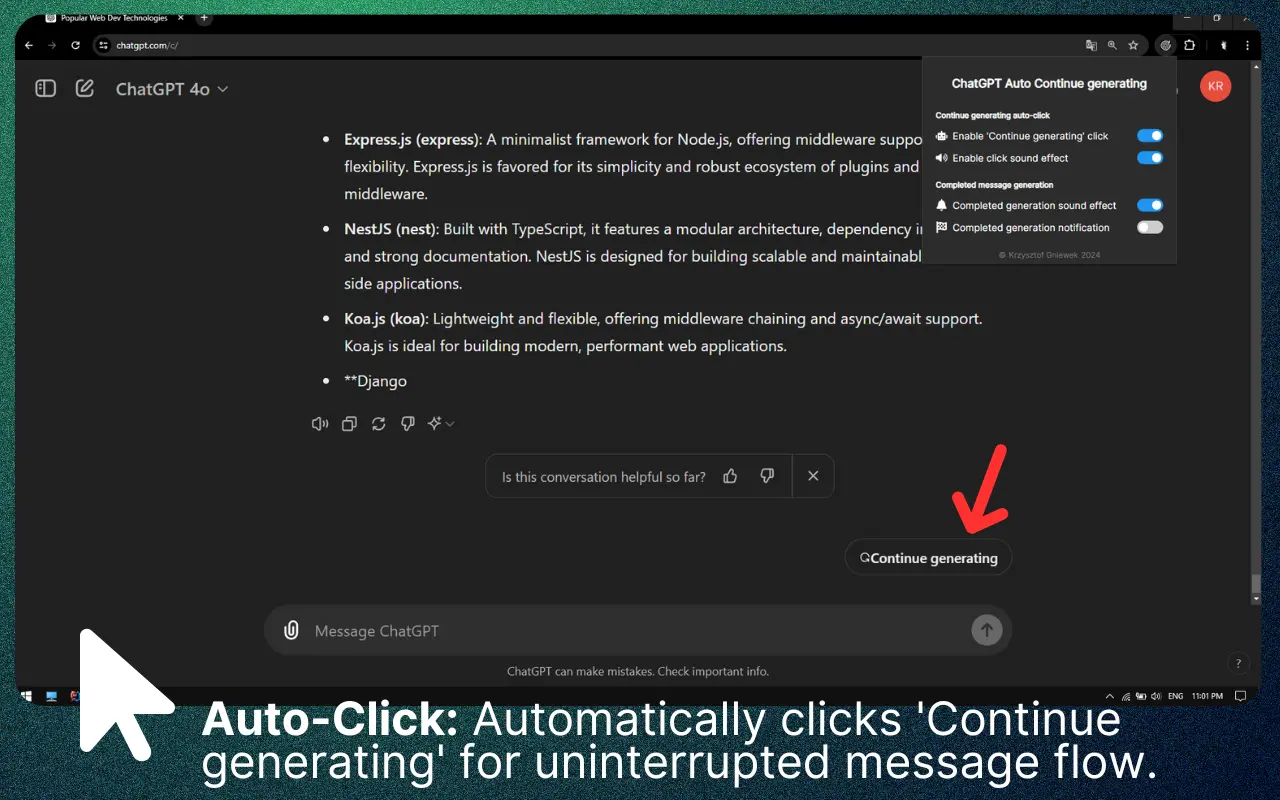
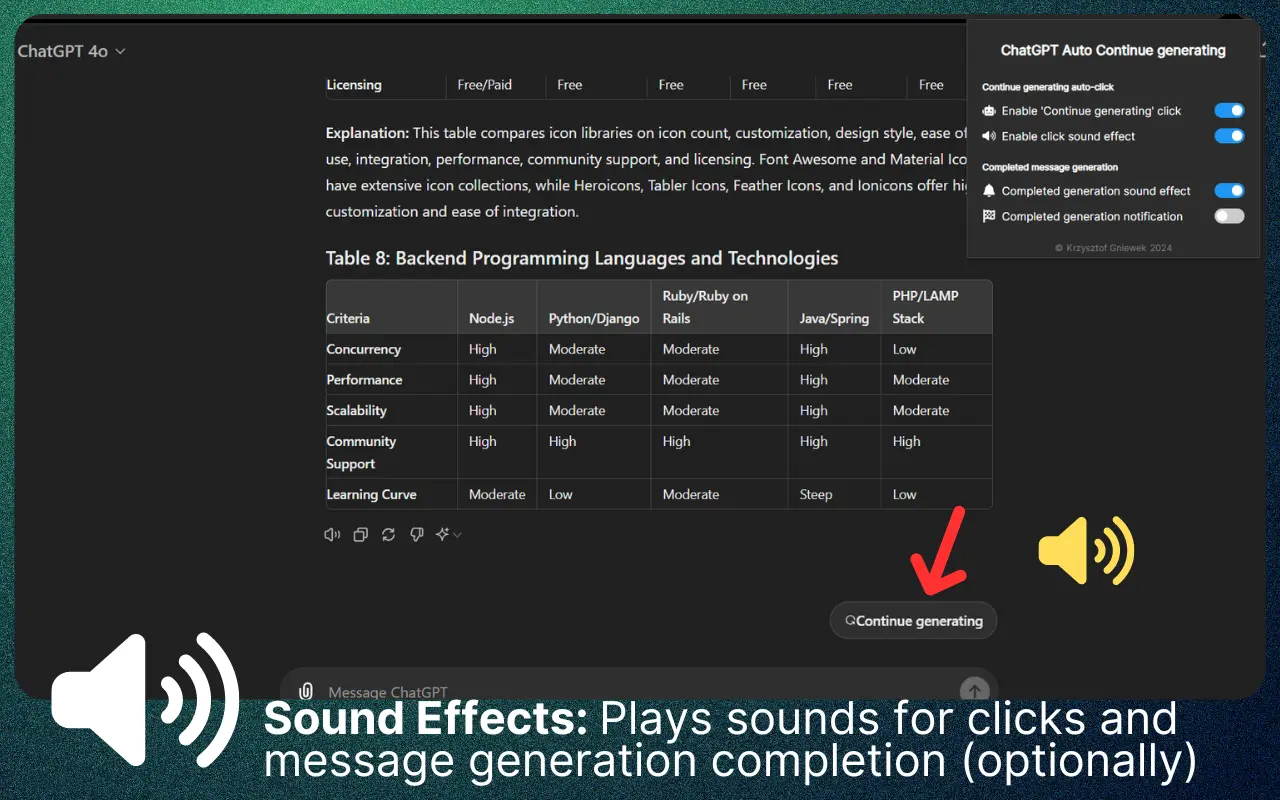
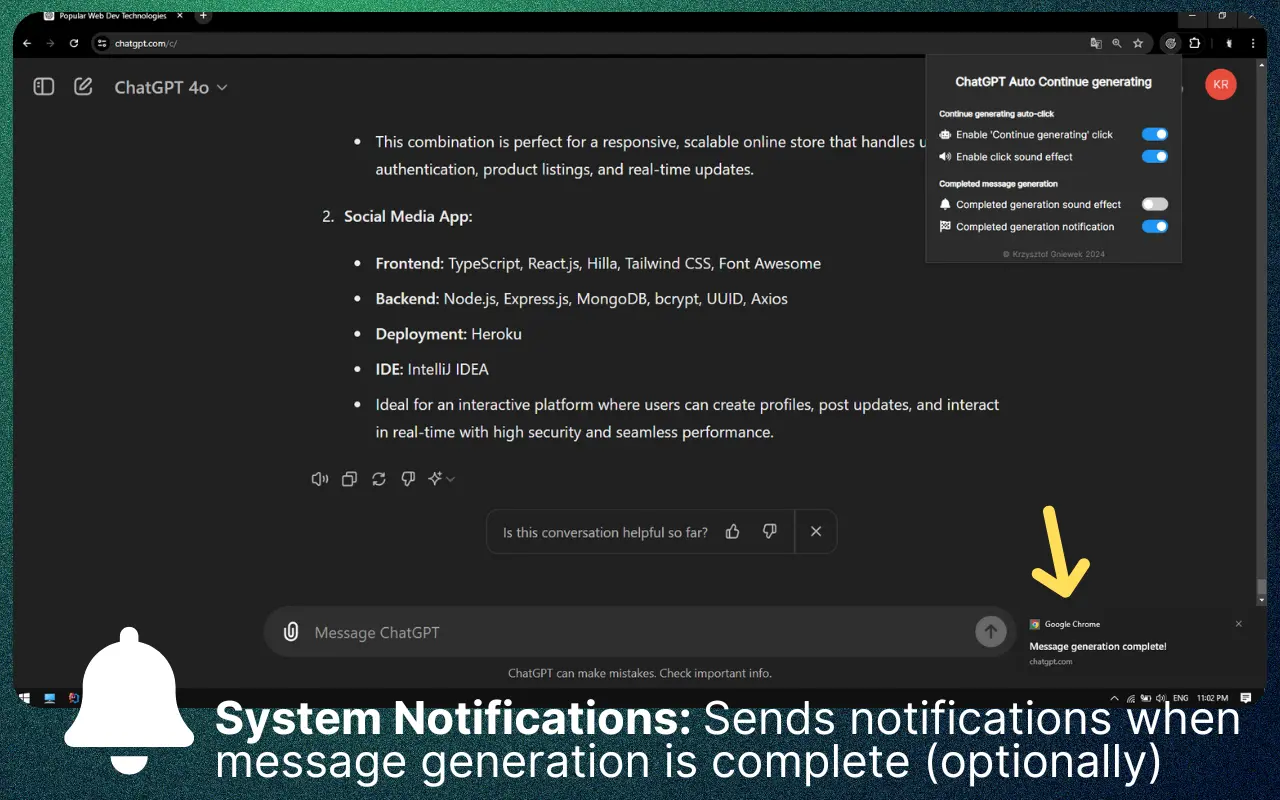
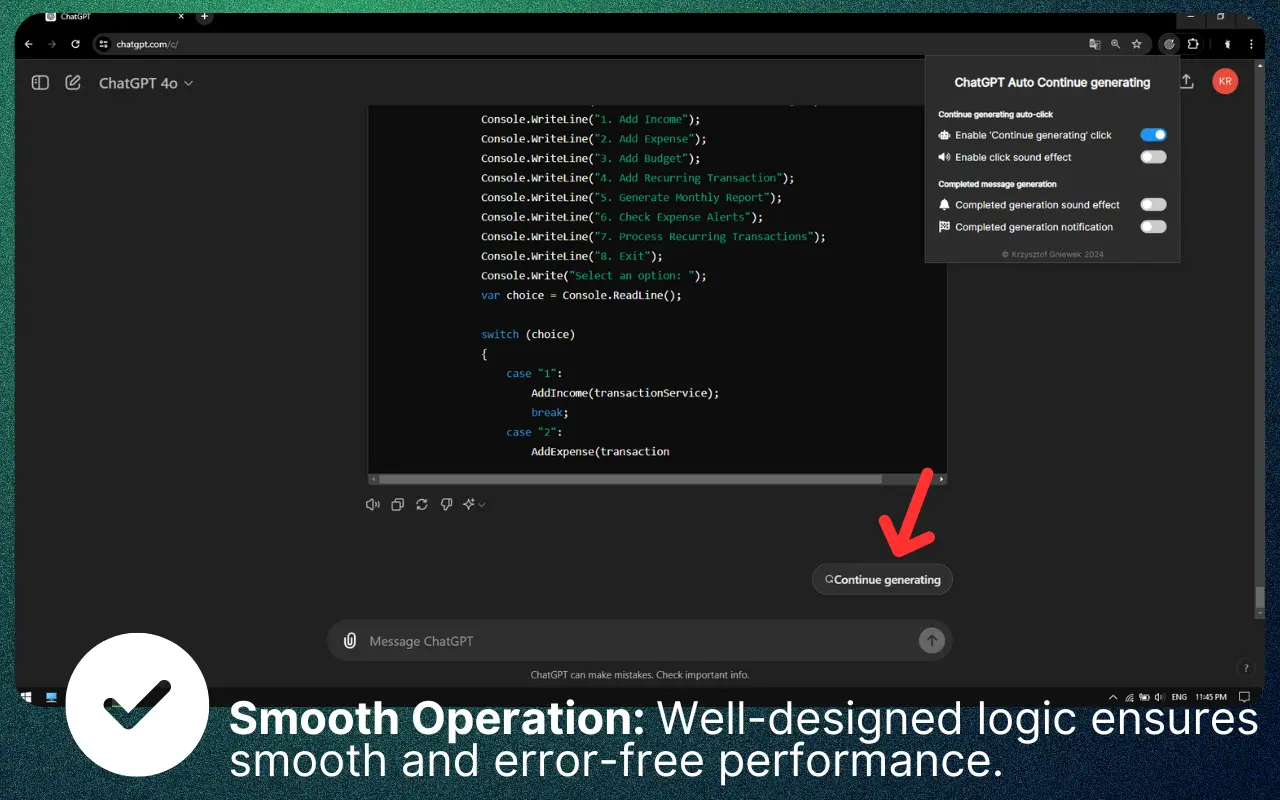
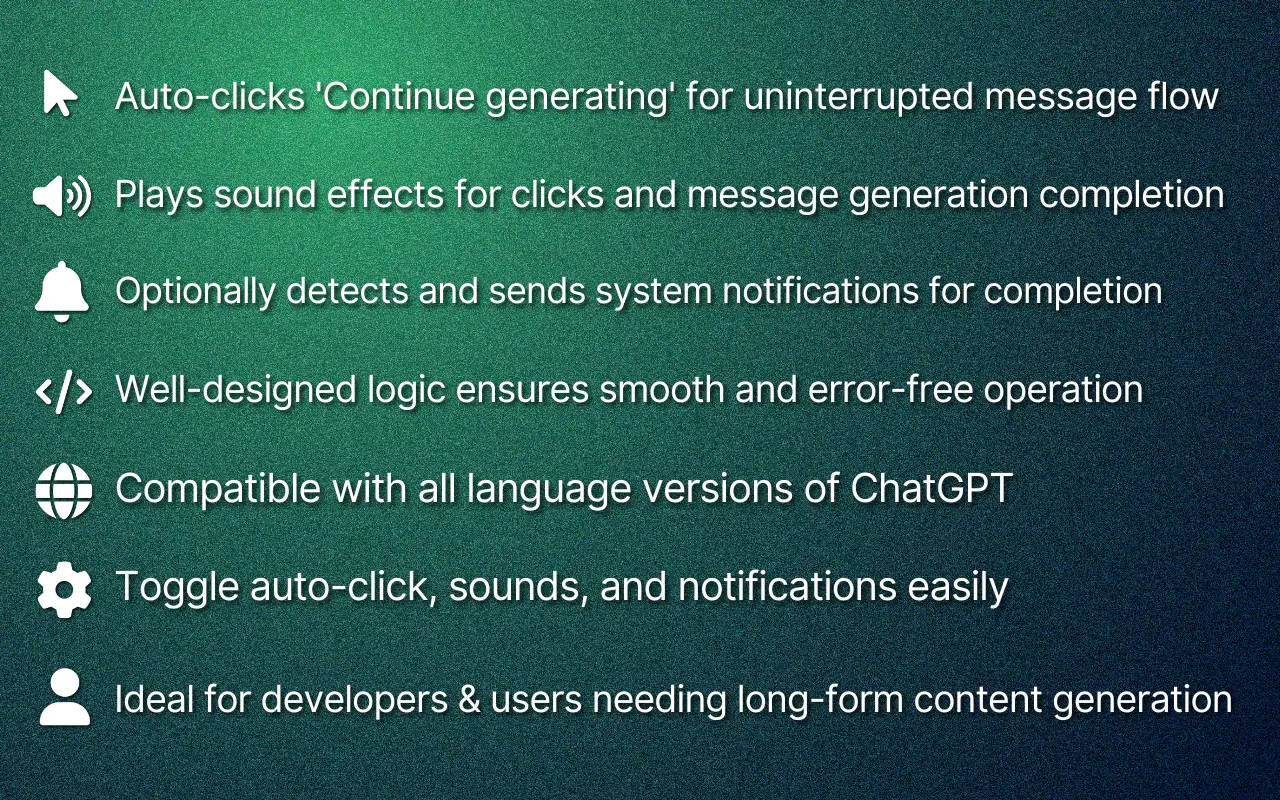
This tool automatically clicks the 'Continue generating' button in ChatGPT, ensuring uninterrupted code or text generation without manual intervention. Ideal for long messages, it automates the process for up to 20 minutes, allowing you to step away or switch tabs without missing a beat. It can manage multiple clicks for extensive code snippets or long texts and alerts you with a sound or notification when the message is fully generated. Perfect for developers or anyone relying on ChatGPT for lengthy responses, it saves time and keeps your workflow smooth.
Automatically clicks 'Continue generating' when ChatGPT hits the token limit during message generation.
Keeps ChatGPT active, swiftly completing long messages, even with multiple auto-clicks over long time.
Lets users step away from the device or work in another tab while ChatGPT continues generating uninterrupted.
Optionally plays a sound when 'Continue generating' is clicked and another when generation is complete.
Optionally plays a sound or sends a system notification when the message generation is fully complete.
Works with all language versions of ChatGPT and is fully compatible with the latest updates as of Q3 2024.
What Users Are Saying
Reviews from Chrome Web Store, Product Hunt, and more.
“I really like this, but one suggestion: allow an option that, once all the continue generating is done, jump to the BOTTOM of the page. A lot of times I end up letting ChatGPT created code "render" but I need to examine the last few lines to make sure it was completed, but the window stays at the top of the chat and I have to manually scroll down. Great plugin tho!”
“it can enter an editable prompt input like "continue" when generating ends. for saving hours except of seconds.”
“Thanks, was going to make one myself since the other one didn't work for the new address anymore. But this does exactly what I was looking for!”
“I had this plugin for so long that I forgot I was using it and kept wondering why I never see the "Continue" buttons anymore. I made my own solution to this and I ended up forgetting about my own project in favor of this because it just does what it is supposed to do so dang well that you don't really have a need for anything else for ChatGPT. Great work. Will donate when I can.”

“Excellent addon working with GPT4o !!! My first review just for this information... Working excellent ! A+++++”
“Works perfectly, thank you Krzysztof!”
“Very good. Works Perfectly!”
| Host Permissions: The extension requires access to the ChatGPT page to automatically click the 'Continue generating' button and detect when the message generation is fully complete. No data is collected or transmitted from the user's browsing activity. | |
| Storage: This permission is needed to save the user's preferences for enabling/disabling the auto-click feature, sound effects, and notifications when generation is complete, ensuring a personalized experience. | |
| Notification: The notifications permission is required to alert users when the ChatGPT message generation is complete. Notifications ensure that users do not have to keep constant watch over the ChatGPT interface and can manage their time more effectively. This feature can be enabled or disabled in the extension settings. |
| Issues: |
| ➊ | Possible Website Freezing Issue: Rarely, the core functionality might not work correctly due to the ChatGPT website freezing, especially with particularly long messages. This issue is on the ChatGPT side, not the extension. If this happens, the website has to be refreshed for the "Continue generating" button to appear. In future a feature could be added to automate this refresh if neither the end of generation nor the button is detected. However, this could be seen as unnecessary bloat for most users. |
| ➋ | Extension Failure Due to Chrome Tab Throttling: Rarely, the extension fails to click the 'Continue generating' button due to Chrome's tab throttling and freezing features, which suspend background tasks to save resources when tabs are inactive or other tabs are active. Future updates could use Chrome Idle functionality to keep the ChatGPT tab active, ensuring uninterrupted operation. This would require new permissions for Chrome Idle and might increase RAM usage and system resource consumption, but it would prevent the extension from failing due to tab inactivity. |
| Delay Mechanism: Introduces a 2-second delay before clicking and a 7-second delay before sending notification, helping avoid issues and ensuring smooth interaction. |